Yumma CSS 3.0
After almost six months of hard work it's finally here — Yumma CSS v3.0 🎉

After almost six months of hard work, we’re super excited to share all of the new features, improvements, and fixes that we think you’re going to love.
This is the biggest release of Yumma CSS, and we can’t wait for you to try it out!
You may also want to take a look at some of the release notes but, anyway, these are the most noticeable shifts:
- All-new CLI: A new CLI tool to compile SCSS to CSS.
- New utilities and variants: Over 50 new utility classes.
- Build performance: Faster build times and smaller file sizes.
- Upgrading to v3.0: Steps to upgrade to Yumma CSS v3.0.
- Changes in v3.0: Changes to the core framework structure.
- Dependency changes: Changes to the dependency structure.
- Color utility changes: Changes to the color utility classes.
- Utility changes: Changes to the utility classes.
- Stylecent changes: Changes to the Stylecent utility classes.
- Breakpoint changes: Changes to the breakpoint classes.
- Fixed responsive utilities: Changes to the responsive utility classes.
- Removed utilities: Removed utility classes.
This is a major update that introduces groundbreaking features. Major releases follow semantic versioning conventions. In other words, you probably need refactoring after upgrading.
What’s new in v3.0?
We’ve completely rewritten the code base for Yumma CSS v3, both internally and externally, and we’re excited to improve the way you deal with CSS. We’re making some big changes to keep improving Yumma and take it to the next level.
In v3, we’re planning to address some major performance issues and add and improve existing utilities in the framework, among other things.
All-new CLI
Until recently, you had to import a lot of annoying CSS from Yumma CSS, which was a real pain.
With v3, you won’t have to stress about shipping unused CSS to the browser. The new CLI will scan and get rid of them for you automatically.
-
Install Yumma CSS
Add
yummacssto your project as dev dependency.Learn more about dependency changes.Terminal pnpm add yummacss -DTerminal npm i yummacss -DTerminal yarn add yummacss -D -
Add the configuration file
Next, add the
yummacss.config.jsto the root level of your project or runnpx yummacss initto create it for you.Directorynode_modules/
- …
Directorypublic
- favicon.ico
Directorysrc
- globals.css
- index.html
- .gitignore
- package-lock.json
- package.json
- yummacss.config.js
-
Set up the config file
To generate styles using the CLI, just set up the
sourcearray with the path to your template files and set theoutputstring with the path to the CSS file you want to generate.yummacss.config.js module.exports = {source: ["./src/**/*.html"],output: "./src/globals.css",buildOptions: {reset: true,minify: false,},}; -
Write CSS
Start using Yumma CSS utilities in your to generate CSS with the CLI.
index.html <!DOCTYPE html><html lang="en"><head><meta charset="UTF-8"><meta name="viewport" content="width=device-width, initial-scale=1.0"><link rel="stylesheet" href="/src/globals.css" /></head><body><div class="b-1 bc-silver-2 bg-white rad-2 bs-sm p-4"><h1 class="fw-600 tc-indigo fs-lg">Hello 👋, name's Renildo.</h1><p class="tc-gray-7">I'm the Founder / CEO of Yumma CSS 💛</p><button class="bg-indigo fs-sm h:bg-indigo-7 mt-6 px-4 py-1 rad-1 tc-white">GitHub</button></div></body></html> -
Compile the SCSS
To compile the source into CSS, ou can run the following command:
Terminal pnpm yummacss buildTerminal npx yummacss buildTerminal yarn yummacss buildWhen you run the
buildcommand the CLI will create a new CSS file and scan project paths based on theyummacss.config.jsto purge of any unused styles.globals.css .rad-1 {border-radius: .25rem;}.rad-2 {border-radius: .5rem;}.b-1 {border-width: 1px;}.mt-6 {margin-top: 1.5rem;}.p-4 {padding: 1rem;}.px-4 {padding-left: 1rem;padding-right: 1rem;}.py-1 {padding-bottom: .25rem;padding-top: .25rem;}/* etc */
New utilities and variants
To make the Yumma CSS framework as complete as possible, we’re adding support for over 50 utility classes to the core of the framework.
| Category | Properties |
|---|---|
| Backgrounds | Background Attachment, Background Clip, Background Origin, Background Position, Background Repeat, Background Size |
| Borders | Border Spacing, Border Bottom/Left/Right/Top Radius |
| Box Model | Margin LTR/RTL, Padding LTR/RTL |
| Effect | Blur, Grayscale |
| Flexbox | Order, Place Content, Place Items, Place Self |
| Interactivity | Scroll Behavior, Scroll Margin Scroll Padding Scroll Snap Align, Scroll Snap Stop, Scroll Snap Type Field Sizing |
| Positioning | Clear, Bottom/Left/Right/Top (Axis), Isolation, Visibility |
| SVG | Fill, Stroke, Stroke Width |
| Text | Letter Spacing, List Style Position, Text Indent, Text Overflow, Text Transform, Text Underline Offset, Text Wrap, White Space |
| Transforms | Rotate, Scale, Skew, Transform Origin |
Build performance
We completely overhauled the entire codebase to get better performance in build times and overall file size. We changing the way utilities and modifiers are generated, to eliminate any potential for duplicated or unnecessary data in the /dist folder.
| Metric | v2.1 | v3.0 | Improvement |
|---|---|---|---|
| Complete build | 13.88 s | 3.96 s | -9.92 s (71% faster) |
| File size (standard) | 3.21 MB | 2.53 MB | -0.68 MB (21% smaller) |
| File size (minified) | 2.48 MB | 1.89 MB | -0.59 MB (24% smaller) |
| Utilities coverage | 111 | 167 | +56 |
Upgrading to v3.0
If you’re using Yumma CSS v2 or older, the process of upgrading to v3 using the Yumma CLI is honestly super easy.
-
Remove
@importrulesThe CLI works by compiling SCSS to CSS, so there’s no need to import the Yumma CSS package dependency.
globals.css @import "/node_modules/yummacss/dist/yumma.min.css"; -
Add the Yumma config file
Create a
yummacss.config.jsfile at the project root.Directorynode_modules/
- …
Directorypublic
- favicon.ico
Directorysrc
- globals.css
- index.html
- .gitignore
- package-lock.json
- package.json
- yummacss.config.js
-
Set up the config file
Setup the
sourcearray andoutputstring field.yummacss.config.js module.exports = {source: ["./src/**/*.html"],output: "./src/globals.css",buildOptions: {reset: true,minify: true,},}; -
Compile the SCSS
Run
npx yummacss buildin your terminal to compile to CSS.Terminal pnpm yummacss buildTerminal npx yummacss buildTerminal yarn yummacss build
Changes in v3.0
Like some of the past major updates, Yumma CSS v3 is changing its core framework structure. Just so you know, there are going to be a few breaking changes in the release, so it might be worth taking a look before you update.
Dependency changes
With Yumma CSS v3 you no longer need to install yummacss as a standard dependency. Instead, you can install it as a dev dependency. This is because Yumma CSS is now a CLI tool that generates CSS files based on your configuration.
pnpm add yummacss -Dnpm i yummacss -Dyarn add yummacss -DThe full set of utilities will be retained within the distribution folder for the purpose of facilitating the importation of the entire Yumma utilities suite, should this be required.
Directorydist
- yumma.css
- yumma.min.css
Color utility changes
In v3, both the light (l-) and dark (d-) characters are being removed across all color utilities. As a result, the range used to determine a color’s shade was also adjusted.
<button class="bg-l-indigo-6 h:bg-d-indigo-1">Hello</button><button class="bg-indigo-1 h:bg-indigo-7">Hello</button>See what the bg-* background utility looks like compared to v2.1
| v3.0 | v2.1 | Length Difference |
|---|---|---|
bg-indigo-1 | bg-l-indigo-6 | -2 characters |
bg-indigo-2 | bg-l-indigo-5 | -2 characters |
bg-indigo-3 | bg-l-indigo-4 | -2 characters |
bg-indigo-4 | bg-l-indigo-3 | -2 characters |
bg-indigo-5 | bg-l-indigo-2 | -2 characters |
bg-indigo-6 | bg-l-indigo-1 | -2 characters |
bg-indigo | bg-indigo | -0 characters |
bg-indigo-7 | bg-d-indigo-1 | -2 character |
bg-indigo-8 | bg-d-indigo-2 | -2 character |
bg-indigo-9 | bg-d-indigo-3 | -2 character |
bg-indigo-10 | bg-d-indigo-4 | -1 character |
bg-indigo-11 | bg-d-indigo-5 | -1 character |
bg-indigo-12 | bg-d-indigo-6 | -1 character |
Also, the color hue is increasing from 10% shade modification to 14%. This means that light colors will become lighter, and dark colors will become darker.
Stylecent changes
We’re making some changes to Stylecent in v3 to make it more modern and consistent. These changes are turned on by default, but you can turn them off using the yummacss.config.js file.
By default, all paddings will be removed.
* { margin: 0; padding: 0;}Font rendering is smoother, and a consistent system font is set as the default. — oshwcomeau.com
body { -webkit-font-smoothing: antialiased; font-family: vars.$yma-font-system; line-height: 1.5;}Form elements now include padding by default. Borders are added for form elements without class attributes.
button,input,optgroup,select,textarea { background-color: vars.$yma-color-transparent; font-family: inherit; padding: 0.5rem;}
button:not([class]),input:not([class]),optgroup:not([class]),select:not([class]),textarea:not([class]) { border: 1px solid vars.$yma-color-silver;}Interactive elements have clear outlines for accessibility.
button,input,textarea,select,a,summary { &:focus { outline: 2px solid vars.$yma-color-transparent; }}In the absence of content, textareas will exhibit a default height. — piccalil.li
textarea:not([rows]) { min-height: 10em;}Disabled elements are visually distinct with reduced opacity and a “not-allowed” cursor.
button:disabled,input:disabled,select:disabled,textarea:disabled { cursor: not-allowed; opacity: 0.5;}Headings adopt balanced text wrapping, consistent font sizes, and bold weights. — oshwcomeau.com
h1,h2,h3,h4,h5,h6 { font-size: 1rem; font-weight: 600; text-wrap: balance;}
p { text-wrap: pretty;}Small text and code elements are consistently scaled and inherited. Code elements will have consistent font family. — modern-normalize
b,strong { font-weight: 700;}
small { font-size: 80%; line-height: 1.4;}
pre,code,kbd,samp { font-family: monospace, monospace; font-size: 1em;}Reset default link styles.
a { color: inherit; text-decoration: none;}Table headers are bold and sized consistently.
th { font-size: 1rem; font-weight: 600;}Horizontal rules, details, and summaries are updated for better spacing and display. — modern-normalize
hr { border-top: 1px solid vars.$yma-color-silver; height: 0; margin: 1em 0;}
details { display: block;}
summary { display: list-item;}Disabling Stylecent
From now on, files like yumma-core.css and yumma-core.min.css will be deleted from the /dist folder in favor of the yummacss.config.js config file.
module.exports = { source: ["./src/**/*.html"], output: "./src/globals.css", buildOptions: { reset: false, // Disable reset styles minify: false, // Disable styles minification },};/* Disable base styles */@import "https://cdn.jsdelivr.net/gh/yumma-lib/yumma-css@latest/dist/yumma-core.css";
/* Disable base styles and minify CSS */@import "https://cdn.jsdelivr.net/gh/yumma-lib/yumma-css@latest/dist/yumma-core.min.css";Breakpoint changes
In v3, we are moving from pixel-based units to rem-based units. This change promotes better accessibility and scalability, as rem units respect the user’s browser font size settings.
| Breakpoint | v2.1 | v3.0 |
|---|---|---|
sm | 640px | 40rem (640px) |
md | 768px | 48rem (768px) |
lg | 1024px | 64rem (1024px) |
xl | 1280px | 80rem (1280px) |
xxl | 1536px | 96rem (1536px) |
Fixed responsive utilities
We’re finally rolling out fixes for all the unexpected behaviors that popped up when using responsive utilities in Yumma CSS v3.
We’ve grouped related responsive utilities together so they can override existing ones in the DOM like they were supposed to.
This improvement also eliminates redundant CSS and makes the framework more predictable and easier to develop with.
Align Content utilities
In v3, we’re changing the align-content utility prefix from ac-s to ac-st to match with other utilities like ji-st and js-st.
<div class="ac-s ..."></div><div class="ac-st ..."></div>Align Items utilities
Additionally, in v3, we’re changing changing the align-items utility prefix from ai-s to ai-st.
<div class="ai-s ..."></div><div class="ai-st ..."></div>Align Self utilities
Additionally, in v3, we’re changing align-self utility prefix from as-s to as-st to match with other utilities like ji-st and js-st.
<div class="as-s ..."></div><div class="as-st ..."></div>Justify Content utilities
Finally, in v3, we’re changing changing the justify-content utility prefix from jc-s to jc-st to match with other utilities like ji-st and js-st.
<div class="jc-s ..."></div><div class="jc-st ..."></div>Border Bottom Radius utilities
In v3, we’re adding new border-radius utilities starting with rad-b-*
<button class="b-1 bg-black rad-bl-2 rad-br-2 tc-white">Subscribe</button><button class="b-1 bg-black rad-b-2 tc-white">Subscribe</button>Border Left Radius utilities
Additionally, in v3, we’re also adding rad-l-* to add left rounded edges only to an element.
<button class="b-1 bg-black rad-bl-2 rad-tl-2 tc-white">Subscribe</button><button class="b-1 bg-black rad-l-2 tc-white">Subscribe</button>Border Right Radius utilities
Additionally, in v3, we’re also adding rad-r-* to add right rounded edges only to an element.
<button class="b-1 bg-black rad-br-2 rad-tr-2 tc-white">Subscribe</button><button class="b-1 bg-black rad-r-2 tc-white">Subscribe</button>Border Top Radius utilities
Finally, in v3, we’re also adding rad-t-* to add top rounded edges only to an element.
<button class="b-1 bg-black rad-tl-2 rad-tr-2 tc-white">Subscribe</button><button class="b-1 bg-black rad-t-2 tc-white">Subscribe</button>Bottom/ Inset / Left / Right / Top utilities
In v3, we’ve also made changes to the way the Bottom / Left / Right / Top utilities are written. This includes changes to the Bottom, Left, Right, and Top variants.
<div class="dir-b-* ..."></div><div class="bo-* ..."></div><div class="dir-i-* ..."></div><div class="i-* ..."></div><div class="dir-l-* ..."></div><div class="l-* ..."></div><div class="dir-r-* ..."></div><div class="r-* ..."></div><div class="dir-t-* ..."></div><div class="t-* ..."></div>Columns utilities
In v3, we’re making the columns utilities even smaller than before.
<div class="cols-* ..."></div><div class="c-* ..."></div>Dimension utilities
In v3, we’ve made the Dimension utility even more abbreviated to align with the purpose of the framework.
<div class="dim-* ..."></div><div class="d-* ..."></div>Max Dimension utilities
Additionally, in v3, we’re changing the Max Dimension utility syntax.
This also applies to the Max and Min Dimension utilities.
<div class="max-dim-* ..."></div><div class="max-d-* ..."></div>Min Dimension utilities
Finally, in v3, we’re changing the Min Dimension utility syntax.
<div class="min-dim-* ..."></div><div class="min-d-* ..."></div>Font Size utilities
In v3, new font-size utilities are being incorporated, and the visual sequential incremental between values is being enhanced to rectify the previous exaggerated outputs.
| Utility | Properties |
|---|---|
| Failed to load data. Please try again later. | |
| Utility | Properties |
|---|---|
| Failed to load data. Please try again later. | |
Font Family utilities
In v3, new font stacks are being implemented, existing utilities are being refined, and additional fallback options are being incorporated for every font-family utility class. — https://modernfontstacks.com/
| Utility | Properties |
|---|---|
| Failed to load data. Please try again later. | |
| Class | Properties |
|---|---|
| ff-c | font-family: Charter, Cambria, serif; |
| ff-m | font-family: ui-monospace, Consolas, monospace; |
| ff-s | font-family: system-ui, sans-serif; |
Overflow utilities
In v3, we’ve completely reworked the overflow utility class syntax.
<div class="ovf-* ..."></div><div class="o-* ..."></div>Overflow X utilities
Additionally, in v3, we’ve shortened the overflow-x utility class.
<div class="ovf-x-* ..."></div><div class="o-x-* ..."></div>Overflow Y utilities
Finally, in v3, we’ve shortened the overflow-y utility class.
<div class="ovf-y-* ..."></div><div class="o-y-*..."></div>Float utilities
In v3 we’re reworking the float utilities by shortening the syntax.
<div class="flo-* ..."></div><div class="fl-* ..."></div>Dimension, Height and Width utilities
In v3, we’re renaming all *-1/1 utilities, including the Height, Width, and Dimension utilities to *-dvh.
<div class="*-1/1 ...">A</div>Removed Container utility
We are no longer supporting the cnt utility. We are making improvements to our modifiers to make them more flexible and easier to use.
<div class="cnt"></div>Removed Insert utility
It’s been a great ride, and we’re sure most of you have used it to easily center a div in the middle of the screen, but this concept was not very useful in many case scenarios where you would typically need more customizability, so we’ve decided to remove it.
<div class="ins ..."></div><div class="ai-c d-f jc-c ..."></div>Removed Spacing X utilities
In v3 we’ve removed the Spacing X utilities. You can use the Row Gap utilities instead for almost all cases, and even combine the Row Gap utilities with other utilities like d-f or d-if.
<div class="d-if fd-r cg-8 tc-white" id="area"> <div class="ai-c bg-indigo d-f d-16 jc-c rad-1">A</div> <div class="ai-c bg-indigo d-f d-16 jc-c rad-1">B</div> <div class="ai-c bg-indigo d-f d-16 jc-c rad-1">C</div></div>Removed Spacing Y utilities
The same concept applies to the Spacing Y utilities. You should now use the Column Gap utilities instead. You can even combine the Column Gap utilities with other utilities like d-f or d-if.
<div class="d-if fd-c rg-8 tc-white" id="area"> <div class="ai-c bg-indigo d-f d-16 jc-c rad-1">A</div> <div class="ai-c bg-indigo d-f d-16 jc-c rad-1">B</div> <div class="ai-c bg-indigo d-f d-16 jc-c rad-1">C</div></div>Removed *-1/2 utilities
In v3, we’re removing h-1/2 from Height utilities, w-1/2 from Width utilities, and d-1/2 from Dimension utilities.
<div class="h-1/2 ...">A</div><div class="w-1/2 ...">A</div><div class="d-1/2 ...">A</div>Upgrade
You can upgrade your projects by getting the latest version of yummacss from npm:
pnpm add yummacss@latestnpm i yummacss@latestyarn add yummacss@latestCommunity
Join the Yumma CSS community! Share your experiences and help Yumma CSS grow and be the best it can be.