Button
An interactive element used to trigger user actions.
Example
An interactive element used to trigger user actions.
import { Button } from "@yummacss/ui";
export default function Page() { return ( <Button variant="base" size="md"> Login </Button> );}Usage
import { Button } from "@yummacss/ui";<Button>Login</Button>API reference
variant
Default value is
base
(property) variant?: "link" | "destructive" | "base" | "ghost" | "outlined" | null | undefinedsize
Default value is
md
(property) size?: "sm" | "md" | "lg" | null | undefinedCustom styling
Apply custom styles to the <Button> component.
import { Button } from "@yummacss/ui";
<Button className="...">...</Button>;Extend properties
Extend the <Button> component with the native <button> HTML attributes.
import { Button } from "@yummacss/ui";
<Button {...props}>...</Button>;