Cursor
Controls the cursor style when hovering over an element.
| Utility | Properties |
|---|---|
| c-auto | cursor: auto;
|
| c-ch | cursor: crosshair;
|
| c-cr | cursor: col-resize;
|
| c-d | cursor: default;
|
| c-h | cursor: help;
|
| c-m | cursor: move;
|
| c-na | cursor: not-allowed;
|
| c-ner | cursor: ne-resize;
|
| c-neswr | cursor: nesw-resize;
|
| c-none | cursor: none;
|
| c-nr | cursor: n-resize;
|
| c-nwr | cursor: nw-resize;
|
| c-nwser | cursor: nwse-resize;
|
| c-p | cursor: pointer;
|
| c-pr | cursor: progress;
|
| c-rs | cursor: row-resize;
|
| c-ser | cursor: se-resize;
|
| c-sr | cursor: s-resize;
|
| c-swr | cursor: sw-resize;
|
| c-t | cursor: text;
|
| c-w | cursor: wait;
|
| c-wr | cursor: w-resize;
|
| c-zi | cursor: zoom-in;
|
| c-zo | cursor: zoom-out;
|
Auto
Initial value
This example sets the cursor to auto, indicating that the cursor is in its default state.
<button class="c-auto b-2 bc-indigo bg-indigo-2 d-g fw-600 pi-c px-8 py-1 rad-1 rad-2 tc-indigo"> Login</button>Help
This example sets the cursor to help, indicating that additional information is available.
<button class="c-h b-2 bc-indigo bg-indigo-2 d-g fw-600 pi-c px-8 py-1 rad-1 rad-2 tc-indigo"> Help</button>Not Allowed
This example sets the cursor to not-allowed, indicating that the action is not permitted.
<button class="c-na b-2 bc-red bg-red-2 d-g fw-600 pi-c px-8 py-1 rad-1 rad-2 tc-red"> Stop</button>Pointer
This example sets the cursor to pointer, indicating that the element is clickable.
<button class="c-p b-2 bc-indigo bg-indigo-2 d-g fw-600 pi-c px-8 py-1 rad-1 rad-2 tc-indigo"> Buy</button>Progress
This example sets the cursor to progress, indicating that the application is performing some processing and the user should wait.
<button class="c-pr b-2 bc-indigo bg-indigo-2 d-g fw-600 pi-c px-8 py-1 rad-1 rad-2 tc-indigo"> Wait</button>Conditional styles
Learn how to override existing utilities based on the user’s screen size or other factors, such as hover states.
Media modifier
You can combine responsive breakpoints like sm:c-*,md:c-*, lg:c-*, and xxl:c-* allows targeting specific utilities in different viewports.
<div class="c-p md:c-wait ..."></div>Hover modifier
Alternatively, you can apply :hover by using h:c-* utility to override elements and change their values when hovering over them.
<div class="c-p h:c-wait ..."></div>